Repetitive strain injuries are among the most common occupational health problems in the U.S. The modern technology we use at work today is largely to blame for the frequency of these injuries, but by following some common office ergonomics tips, you and your office team can reduce risk and alleviate discomfort from repetitive strain injuries.
What Is a Repetitive Strain Injury?
A repetitive strain injury is not specific to one disorder but instead refers to the pain felt in muscles, nerves, and tendons due to repetitive movements and overuse. While repetitive strain injuries are most common in the neck, shoulders, arms, and hands, they can affect any moveable part of the body.
The repetitive motions employees perform each day at their computer, on the phone, or elsewhere in the office can be the cause of overuse discomforts. Many employees may not think the way they hold their mouse or the angle of their screen causes strain, but when muscles are exposed to repeated use and strain, it can result in microscopic tears to muscles and tendons, reduced range of motion, and inflammation, which ultimately leads to symptoms including:
- Pain, ranging from mild to severe
- Tenderness
- Swelling
- Extremities turning white or cold
- Muscle tightness, stiffness, cramping, or discomfort
- Clumsiness or loss of coordination
- Tingling or numbness
- Throbbing
- Weakness
- Sensitivity to cold or heat
10 Tips to Prevent Repetitive Strain Injury
- Proper keyboard alignment. The first tip office ergonomic experts typically give employees is to properly set up their keyboards to allow for typing in a neutral position. With all the time spent typing emails, reports, and spreadsheets, keyboard alignment can be a big contributor to repetitive strain injuries.
- Get smart about keyboard use. In addition to proper keyboard alignment, employees can also type smarter. Predictive text and autocorrect features save unnecessary keystrokes, and Windows StickyKeys can reduce keyboard use by allowing users to write capital letters and other multikey commands by pressing one key instead of having to hold a modifier key down, such as Shift, Ctrl, or Alt while pressing another key.
- Take breaks. Do not sit in the same position for long periods. Take advantage of the natural breaks away from your desk, such as meetings and making copies, by adding in a quick stretch or a short walk in the office. Make sure to give your eyes a break too. Look up frequently to focus a few seconds on an object at least 20 feet away.
- Reduce mouse use. The slight movements of maneuvering a mouse can lead to wrist, hand, and neck strain. Placing the mouse at the proper height and position is the first step toward reducing strain, but finding ways to reduce mouse use is another great office ergonomic tip. Use Tab to navigate form fields; learn keyboard shortcuts for common functions, such as cut and paste; and use the mouse keys feature, which allows moving the pointer around the screen with the arrow keys on a keyboard’s number pad.
- Adjust seating. Over the course of a long workday, employees get tired. Leaning on desks or slouching should be avoided as poor posture is a leading cause for repetitive strain injuries. Employees should adjust their seats, so they sit up straight with their feet on the floor or a foot stool, not leaning to the side or toward their screen.
- Screen height matters. Desk work often requires looking at a screen for a long period of time. The screens used at employees’ desks should be adjusted so that the top of the screen is at eye level. If an employee wears bifocals, the screen should be slightly lower.
- Take a stand. Standing desks are becoming more popular in offices because they provide an alternative to sitting for hours on end. Having a desk that allows employees to alternate between sitting and standing can reduce repetitive strain by requiring the use of different muscles throughout the day. However, standing desks, like sitting desks, require proper adjustment to prevent injury.
- Keep laptop use to a minimum. The increased use of laptops means employees are no longer chained to the desk. Whether at home, on the train, or in a coffee shop, employees have the flexibility to work in more places. However, using a laptop on a flat surface for long periods of time is not ideal. A laptop forces users to look down, causing neck strain. The built-in laptop mouse can cause hand and wrist strain, and holding the laptop on the knees or a high table can also cause issues. Avoid using a laptop for long periods of time.
- Use a headset. Many workers who spend frequent time on the phone use a hands-free headset that allows them to talk and type at the same time, but this technology can also benefit people who use the phone less frequently. Most desk phones offer the option of either using a headset or handset. Having the option to use a headset for an occasional long call can prevent neck strain caused by cradling the phone between the shoulder and head.
- See a doctor at the first signs of strain. A stiff neck, numbness in the fingers, or other upper body pain could be the result of a repetitive strain injury. Delaying diagnosis means the longer an injury goes untreated and potentially a longer recovery time. If you are in pain, don’t put it off. Take the time to get the treatment you need.
These office ergonomics tips are just a few of the ways employees who show early signs of injury can be more comfortable at work. Whether you are a business owner, an office manager, or oversee ergonomics for your company, it’s important to give employees tips and tools on how to prevent injury and empower them to make the changes they need. Education and making ergonomics part of your company culture is the best defense your company has to prevent repetitive strain injuries.
To better educate your employees on how to prevent injuries, office ergonomics assessment software is a valuable tool. To see for yourself, try your own free 45-day license.